Please follow the below steps to change your Instance login password
Step 1: Login to the client portal from https://panel.readydedis.com/
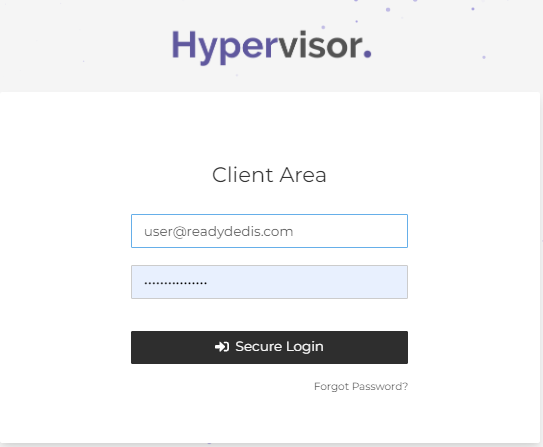
Step 2: Click on the Instances tab from the menu then Click on the Manage button.
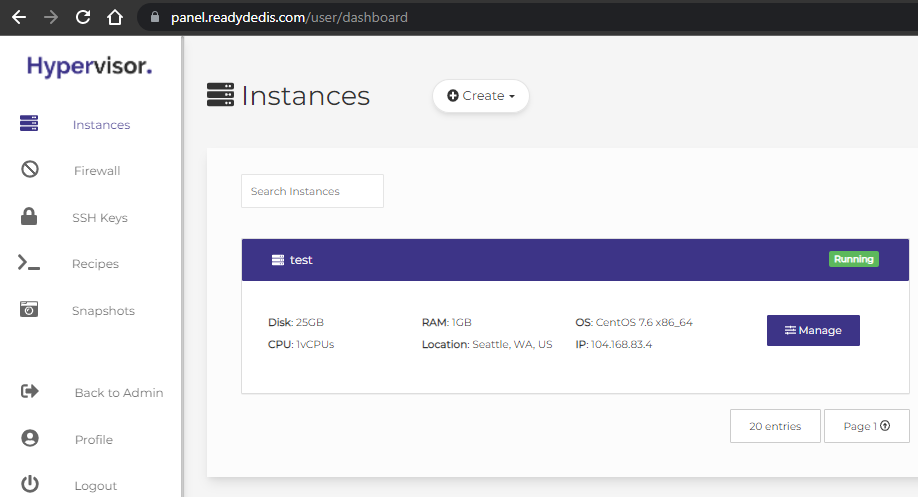
Step 3: Click on the Settings tab -> Then select Change Password option.
Enter your new password then click on the Change Password button.
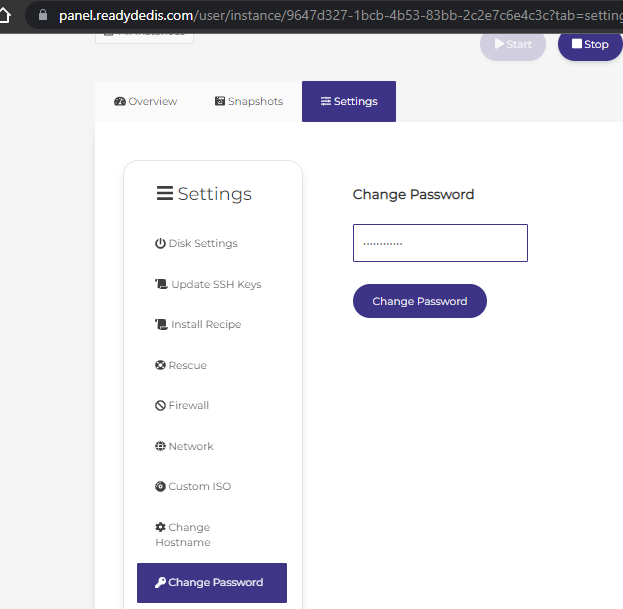
The Instance password will be updated during your server next reboot.
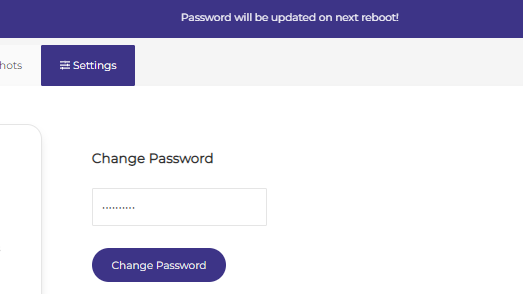
Click on the restart button to restart your Instance immediately. 

